


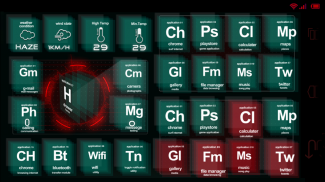

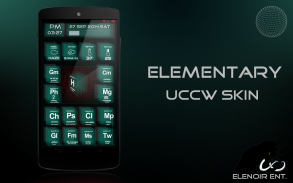
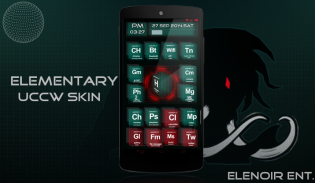



UCCW Elementary Theme

Deskripsi UCCW Elementary Theme
NEW Theme for UCCW skin and it got 4 widgets with 2 different tweaks and can set on landscape mode too,it's free u can try and let me know how it is and if any likes or dislike comments are welcome.hope u will like it ,like i do.
== REQUIREMENTS-->
1.UCCW --> http://goo.gl/33y9P
2.A LAUNCHER THAT PROVIDE CUSTOM GRID SIZE-->recommend NOVA LAUNCHER
3.WALLPAPER--> http://imgur.com/a/dp4VZ
or u can use any other of your choice but darker.
4.SCREEN SUPPORTED 720p.
==INSTRUCTIONS==*READ BEFORE BUYING*
1.INSTALL UCCW SKIN
2.INSTALL NOVA LAUNCHER
3.open nova launcher SETTINGS go to DESKTOP/DESKTOP GRID AND PUT 12 ROWS AND 12 COLOUMNS, remove DOCK and notification panel before adjusting skin.(optional)
4.long press screen,choose WIDGETS,choose UCCW WIDGETS and choose skin from there.
5.skins are named into numeric numbers from up to down so u dont get problem choosing it:-
try resizing it wisely till u get desired result
*if it don't fits on your DEVICE try changing GRID size and customize it in UCCW app according to your device,if problem still persist contact me!!
++SUPPORT++
------------------------
If you need HELP and get some ERROR please contact me, all support will be conducted through MAIL.i usually get back to you within 48hours.
=FAQ=
SKIN NOT ADJUST OR ALIGN WELL??
----------------------------------------------------
DISABLE DOC BAR AND NOTIFICATION PANEL BEFORE ADJUSTING SKIN ON SCREEN,THIS WILL MAKE SOME ROOM ON UR SCREEN.
WANTED TO EDIT HOTSPOT AGAIN?
-----------------------------------------------------
Open your UCCW app and go to its menu by pressing your menu button. Turn "Lock Widgets" to "off". Now tap the widget you want to edit.
---------------------------------------------------------------------------------------------------
</div> <div jsname="WJz9Hc" style="display:none">Tema BARU untuk kulit UCCW dan mendapat 4 widget dengan 2 tweak yang berbeda dan dapat diatur pada mode landscape juga, gratis u dapat mencoba dan biarkan aku tahu bagaimana itu dan jika ada orang seperti atau tidak suka komentar yang welcome.hope u akan menyukainya, seperti yang saya lakukan.
== PERSYARATAN ->
1.UCCW -> http://goo.gl/33y9P
2.A peluncur YANG MEMBERIKAN CUSTOM GRID SIZE -> merekomendasikan NOVA LAUNCHER
3.WALLPAPER -> http://imgur.com/a/dp4VZ
atau u dapat menggunakan lain pilihan Anda, tetapi lebih gelap.
4.Screen DIDUKUNG 720p.
== INSTRUKSI == * BACA SEBELUM MEMBELI *
1.Install UCCW SKIN
2.Install NOVA LAUNCHER
3.Open nova peluncur PENGATURAN pergi ke DESKTOP / DESKTOP GRID DAN PUT 12 ROWS DAN 12 COLOUMNS, menghapus DOCK dan panel notifikasi sebelum mengatur kulit. (Opsional)
Layar tekan 4.long, pilih WIDGETS, pilih UCCW WIDGETS dan pilih kulit dari sana.
5.skins diberi nama ke nomor numerik dari atas ke bawah sehingga u tidak mendapatkan masalah memilih itu: -
coba ubah ukuran dengan bijak sampai u mendapatkan hasil yang diinginkan
* Jika tidak cocok pada PERANGKAT Anda mencoba mengubah ukuran GRID dan menyesuaikannya di app UCCW sesuai dengan perangkat Anda, jika masalah masih bertahan hubungi saya !!
++ DUKUNGAN ++
------------------------
Jika Anda perlu MEMBANTU dan mendapatkan beberapa ERROR silahkan hubungi saya, semua dukungan akan dilakukan melalui MAIL.i biasanya mendapatkan kembali kepada Anda dalam 48hours.
= FAQ =
KULIT TIDAK UBAH ATAU ALIGN BAIK ??
-------------------------------------------------- -
DISABLE BAR DOC DAN PEMBERITAHUAN PANEL SEBELUM MENGATUR KULIT ON SCREEN, INI AKAN MEMBUAT BEBERAPA KAMAR ON SCREEN UR.
INGIN EDIT HOTSPOT LAGI?
-------------------------------------------------- ---
Buka aplikasi UCCW Anda dan pergi ke menu dengan menekan tombol menu Anda. Aktifkan "Lock Widget" untuk "off". Sekarang tekan widget yang ingin Anda edit.
-------------------------------------------------- -------------------------------------------------</div> <div class="show-more-end">
























